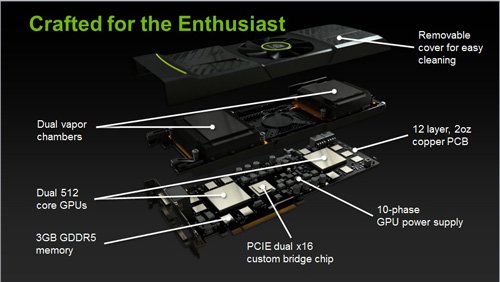BlueThunder
Active member
As I said in an earlier post in this forum, I was eventually gonna have to upgrade the wife's desktop, seeing as she was all jealous of my new Alienware laptop. Well, her Dell Dimension dual-core e520 desktop finally took a crap after 4 years, so the time came. She made it clear that she wanted gaming capabilities similar to my laptop, so I did an extensive search, looking for the best performance to price ratio. I found a company, Cyberpowerpc, that had excellent customability for the price, and was well reviewed. I went into this purchase trying to balance price against what I considered minimum requirements for a satisfying gaming experience. Here's what I ordered, and I should have it in 8 days. I also seperately ordered an ASUS 27" HD Monitor, Razer mouse and gaming pad. She doesn't know about those goodies. That's my little extra surprise for her! Should be good for a blow.... Oh oops!, this ain't the shack!  Anyhoo, here are some pics of the cool case (they offer many options!), plus the specs that we both agreed on. It's kind of a starter system, but the case will accomodate any future upgrades I can throw at it.... Like dual GPU's in the near future. I think she'll be happy with this little beast for awhile though.... Here's the pics and specs:
Anyhoo, here are some pics of the cool case (they offer many options!), plus the specs that we both agreed on. It's kind of a starter system, but the case will accomodate any future upgrades I can throw at it.... Like dual GPU's in the near future. I think she'll be happy with this little beast for awhile though.... Here's the pics and specs:
http://www.cyberpowerpc.com/images/cs/chaser/04_400.jpg
http://www.cyberpowerpc.com/images/cs/chaser/03_400.jpg
http://www.cyberpowerpc.com/images/cs/chaser/02_400.jpg
http://www.cyberpowerpc.com/images/cs/chaser/05_400.jpg
http://www.cyberpowerpc.com/images/cs/chaser/09_400.jpg
CASE: Thermaltake Chaser MK-1 Full Tower Gaming Case W/ Side Panel Window
CARE1: Professional Wiring for All WIRING Inside The System Chassis - Minimize Cable Exposure, Maximize Airflow in Your System
CS_FAN: Default case fans
NOISEREDUCE1: Sound Absorbing Foam on Side, Top And Bottom panels
NOISEREDUCE2: Power Supply Gasket
NOISEREDUCE3: Anti-Vibration Fan Mounts
MOTHERBOARD: (3-Way SLI Support) GigaByte G1.Sniper Intel X58 SLI/CrossFireX Triple-Channel DDR3 E-ATX w/ 7.1 Creative X-Fi Xtreme Fidelity/Dolby Digital Live Audio, Bigfoot Killer E2100 GbLAN, eSATA, USB3, 2x SATA3 RAID, 3 Gen2 PCIe, 2 PCIe X1 & 1 PCI
CPU: Intel® Core™ i7-980 3.33 GHz Six Cores 12M Intel Smart Cache LGA1366
OVERCLOCK: Extreme OC (Extreme Overclock 20% or more)
FAN: CoolIT ECO II-240 Extreme Performance Liquid Cooling System 240MM Radiator & Dual Fans
COOLANT: Standard Coolant
MEMORY: 12GB (2GBx6) DDR3/1600MHz Triple Channel Memory
VIDEO: NVIDIA GeForce GTX 560 2GB 16X PCIe Video Card
HDD: 2TB (2TBx1) SATA-III 6.0Gb/s 64MB Cache 7200RPM HDD (Single Drive)
CD: Sony 24X Double Layer Dual Format DVD+-R/+-RW + CD-R/RW Drive (BLACK COLOR)
POWERSUPPLY: 850 Watts - Thermaltake Toughpower Grand TPG-850M Gold Modular 80 Plus Power Supply
SOUND: High Definition 7.1 Onboard Audio
NETWORK: Onboard Gigabit LAN Network
FLASHMEDIA: INTERNAL 12in1 Flash Media Reader/Writer (BLACK COLOR)
FREEBIE_VC1: FREE Game Coupon Batman: Arkham City
OS: None - FORMAT HARD DRIVE ONLY
SERVICE: STANDARD WARRANTY: 3-YEAR LIMITED WARRANTY PLUS LIFE-TIME TECHNICAL SUPPORT
http://www.cyberpowerpc.com/images/cs/chaser/04_400.jpg
http://www.cyberpowerpc.com/images/cs/chaser/03_400.jpg
http://www.cyberpowerpc.com/images/cs/chaser/02_400.jpg
http://www.cyberpowerpc.com/images/cs/chaser/05_400.jpg
http://www.cyberpowerpc.com/images/cs/chaser/09_400.jpg
CASE: Thermaltake Chaser MK-1 Full Tower Gaming Case W/ Side Panel Window
CARE1: Professional Wiring for All WIRING Inside The System Chassis - Minimize Cable Exposure, Maximize Airflow in Your System
CS_FAN: Default case fans
NOISEREDUCE1: Sound Absorbing Foam on Side, Top And Bottom panels
NOISEREDUCE2: Power Supply Gasket
NOISEREDUCE3: Anti-Vibration Fan Mounts
MOTHERBOARD: (3-Way SLI Support) GigaByte G1.Sniper Intel X58 SLI/CrossFireX Triple-Channel DDR3 E-ATX w/ 7.1 Creative X-Fi Xtreme Fidelity/Dolby Digital Live Audio, Bigfoot Killer E2100 GbLAN, eSATA, USB3, 2x SATA3 RAID, 3 Gen2 PCIe, 2 PCIe X1 & 1 PCI
CPU: Intel® Core™ i7-980 3.33 GHz Six Cores 12M Intel Smart Cache LGA1366
OVERCLOCK: Extreme OC (Extreme Overclock 20% or more)
FAN: CoolIT ECO II-240 Extreme Performance Liquid Cooling System 240MM Radiator & Dual Fans
COOLANT: Standard Coolant
MEMORY: 12GB (2GBx6) DDR3/1600MHz Triple Channel Memory
VIDEO: NVIDIA GeForce GTX 560 2GB 16X PCIe Video Card
HDD: 2TB (2TBx1) SATA-III 6.0Gb/s 64MB Cache 7200RPM HDD (Single Drive)
CD: Sony 24X Double Layer Dual Format DVD+-R/+-RW + CD-R/RW Drive (BLACK COLOR)
POWERSUPPLY: 850 Watts - Thermaltake Toughpower Grand TPG-850M Gold Modular 80 Plus Power Supply
SOUND: High Definition 7.1 Onboard Audio
NETWORK: Onboard Gigabit LAN Network
FLASHMEDIA: INTERNAL 12in1 Flash Media Reader/Writer (BLACK COLOR)
FREEBIE_VC1: FREE Game Coupon Batman: Arkham City
OS: None - FORMAT HARD DRIVE ONLY
SERVICE: STANDARD WARRANTY: 3-YEAR LIMITED WARRANTY PLUS LIFE-TIME TECHNICAL SUPPORT